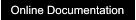Download Plugins.
(Be aware that since build 56 all relevant plugins are bundled with ProcDOT)
ProcDOT can be massively enhanced by the use of plugins. This section is a collection of links to all available plugins I’m aware of. If you have developed your own plugin and want it to be listed
here please contact me accordingly.
Notes: If not already existent create a folder named “plugins” beneath your procdot executable and copy/unpack the downloaded files of the desired plugin(s) into it - be aware that the desired
plugin archive might already contain the relevant “plugins” folder, so don’t create “plugins/plugins/...” situations. Besides that follow the readmes and descriptions (so far available) of the
developers for successful installation. If you experience any issues with third party plugins please contact the according developer.
Examples (Author: Christian Wojner)
In combination with studying the plugin engine documentation this examplary plugins will help you to learn to develop your own ProcDOT plugins.
Download ...
File List (Author: Brian Maloney)
Sometimes there can be a lot going on in a graph. By using this plugin, you can get a list of files. It will tell you if they exist on the system and if they have been renamed. This plugin adds an
entry to the plugins menu called “Files List”.
Plugin Homepage ...
PCAP Tools (Author: Brian Maloney)
PCAP_tools is a set of plugins to add functionality to ProcDOT. With this plugin, you will be able to dump files from the pcap and view flows in ProcDOT. TCPflow is used with the plugin to
accomplish this.
Plugin Homepage ...
Servers List (Author: Christian Wojner)
This plugin generates a listing of hostnames and IP addresses from the loaded PCAP file. This plugin adds an entry to the plugins menu called “Servers List”.
Download ...
Download



ProcDOT - Visual Malware Analysis Christian Wojner, 2022