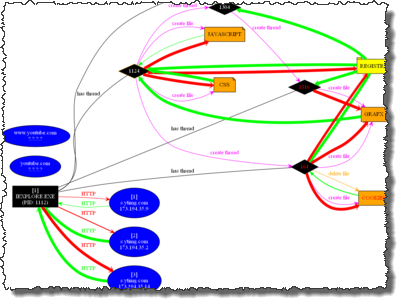
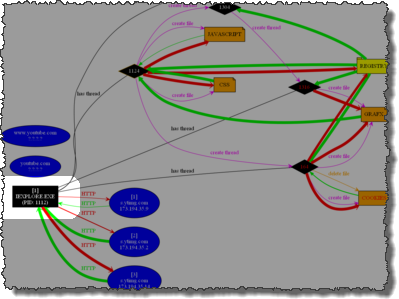
ProcDOT supports two graph modes:
In normal mode the graph is drawn without any specific highlights for the role-players of the currently selected frame (event). Furthermore found objects (Ctrl+F) and selected nodes are shown highlighted.
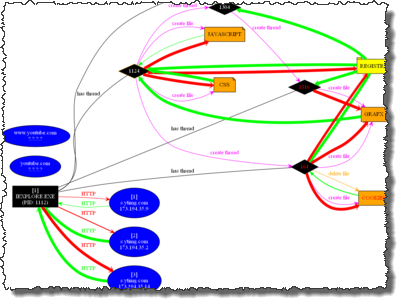
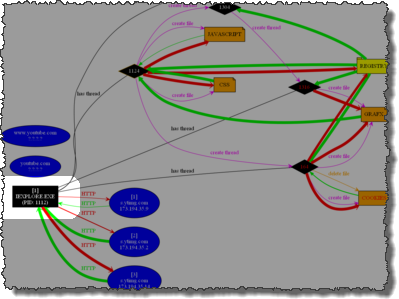
In frame mode a dark layer is drawn over the graph with exception of the role-objects according to the currently selected frame (event). Also, depending on the progress in the timeline, already/previously "used" objects will keep a slightly darker highlight. Therefore any found objects (Ctrl+F) and selected nodes are not shown highlighted as this would be somewhat confusing differentiating between frame- and other highlights.
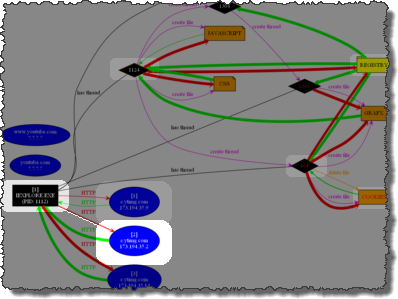
You can switch between these modes by left clicking on the mode-button:

Or, to switch quickly, being able to keep your personal focus on the graph, press the Return-key.